CORS errors
CORS (cross origin request sharing) errors can be identified by checking for error messages in the console:
XMLHttpRequest cannot load file:///mapbox.js/assets/data/states.geojson. Cross origin requests are only supported for protocol schemes: http, data, chrome, chrome-extension, https, chrome-extension-resource.
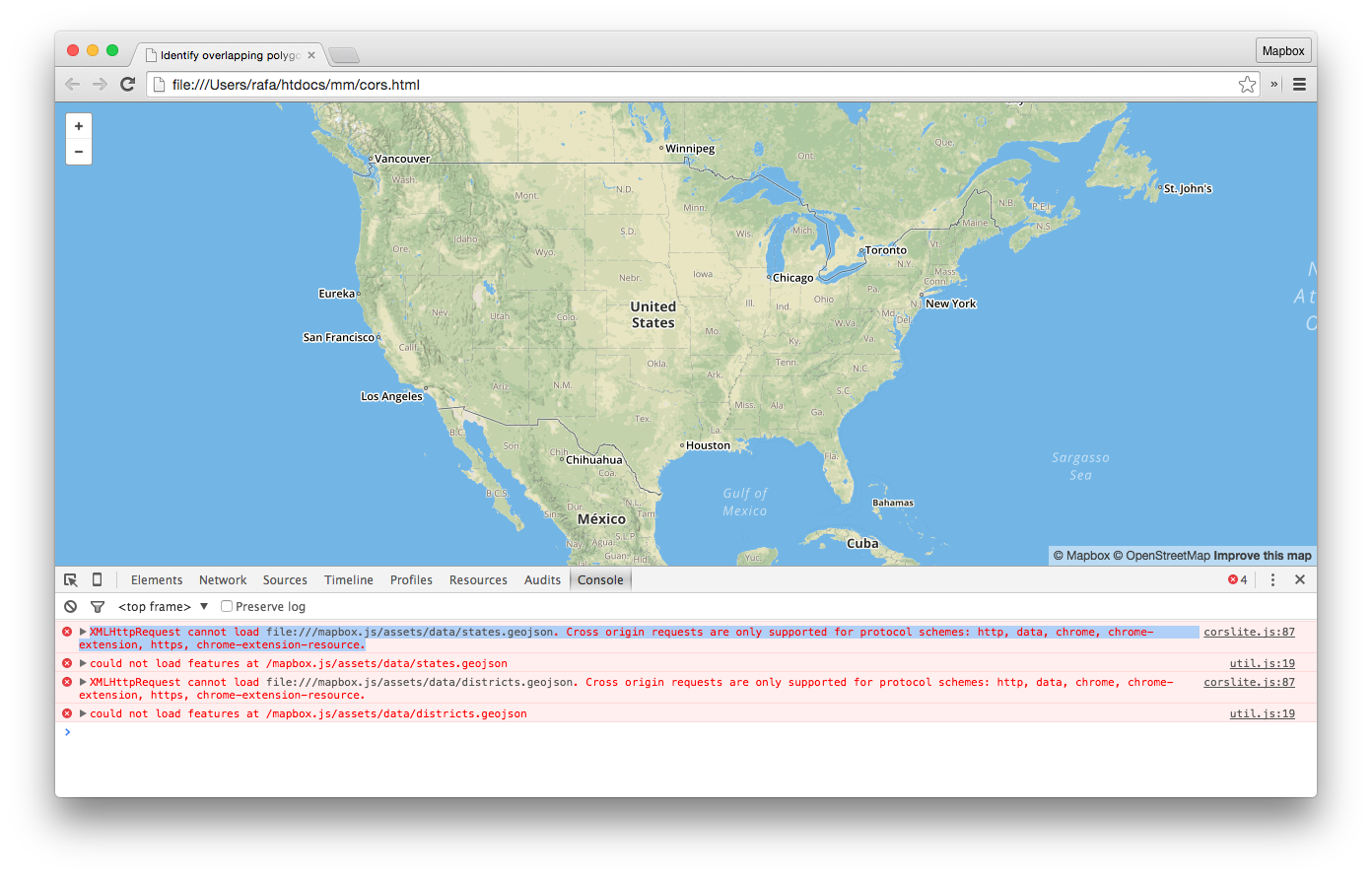
When you receive a CORS (cross origin request sharing) error, it means that the file you have opened is attempting to load external data, either from a relative or absolute URL:
const statesLayer = L.mapbox
.featureLayer()
// Grab some GeoJSON data from a relative URL
.loadURL('https://docs.mapbox.com/mapbox.js/assets/data/states.geojson')
.on('click', handleClick)
.on('ready', resetStyles)
.addTo(map);
The code above, copied from a Mapbox.js example, points to a GeoJSON file in a different directory. Your browser interprets this as a cross origin HTTP request. As with any AJAX request, this technique is subject to the Same Origin Policy. To avoid this error, you can either put the file on the same domain (or, for local testing, in the same directory) as the JavaScript, or open the file via a server delivering that supports CORS. Python's SimpleHTTPServer supports CORS and is relatively straightforward to set up.